PROS: High-Resolution, the App works great on both iOS and Android, Video Capture and Timelapse function
CONS: The battery and everything about it. Only 45 minutes of battery life, has to charge separately.
| Product | Type | Resolution | Battery capacity | Waterproof | LCD screen | Price |
|---|---|---|---|---|---|---|
FLIR ONE Gen 3  | Smartphone (2 different versions – Android & iOS) | 80 x 60 | 45 minutes | No | No | Click for more info |
FLIR ONE Pro 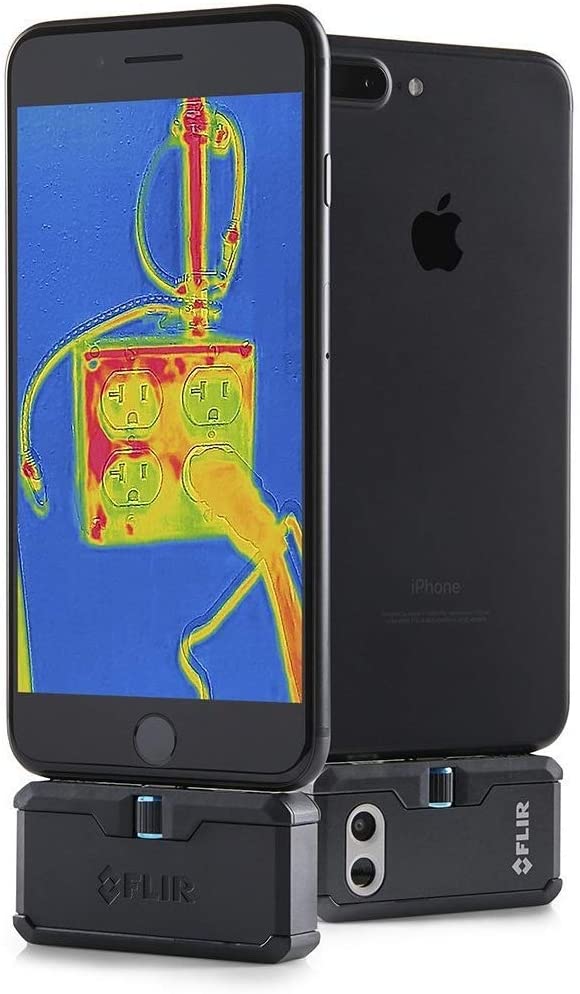 | Smartphone (2 different versions – Android & iOS) | 160 x 120 | 45 minutes | No | Uses Smartphone screen | Click for more info |
Seek Thermal Compact  | Smartphone | 206 x 156 | No | Yes | Click for more info | |
FLIR ONE PRO LT 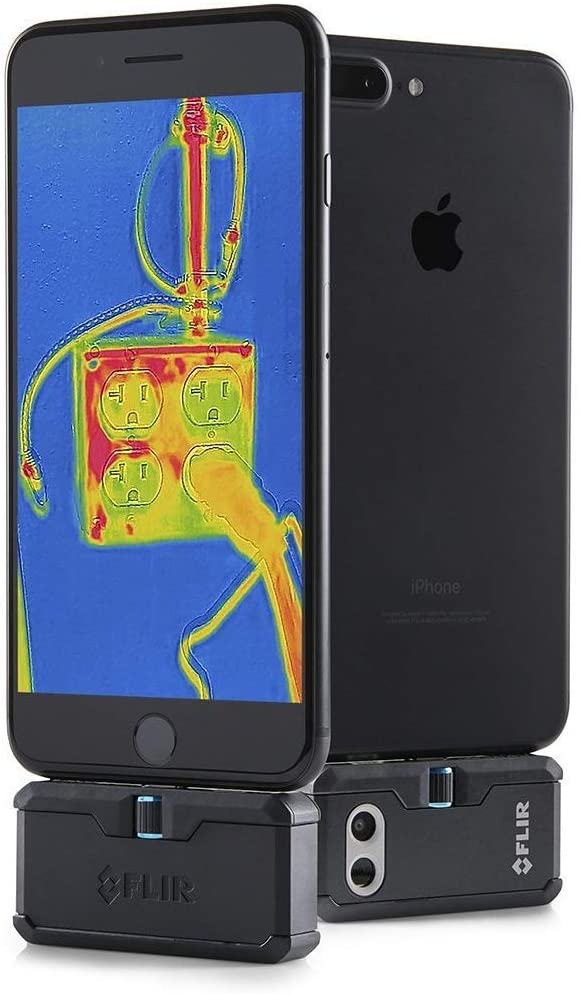 | Smartphone (2 different versions – Android & iOS) | 80 x 60 | 1 hour | No | Uses Smartphone screen | Click for more info |
Seek Thermal Compact PRO  | Smartphone | 320 x 240 | No | Yes | No | Click for more info |
FLIR TG165  | Handheld | 80 x 60 | 5 hours | No | 2″ TFT | Click for more info |
FLIR TG267  | Handheld | 160 x 120 | 5 hours | Yes | 2.4″ | Click for more info |
FLIR ONE Gen 3 Specifications
| Type | Smartphone (2 different versions – Android & iOS) |
|---|---|
| Resolution | 80 x 60 |
| Pixels | 4800 pixels |
| Connectivity | USB-C or Lightning |
| Temperature range | -4 -> 248 °F (-20 to 120° C) |
| Accuracy | +/-3° C |
| Thermal sensitivity | 0.15 ? |
| Distance | |
| Storage Type | Uses Smartphone storage |
| Battery capacity | 45 minutes |
| Dimensions | 2.64 x 0.55 x 1.34 inches |
| LCD screen | No |
| Refresh rate | 8.7Hz |
| Applications | HVAC, Home Inspections, Electrical inspection |
| View Angle | 46 x 35° |
| Features | Waterproof, Dustproof, Manual Focus, Visual Camera |
FLIR ONE Gen 3 – Specs & Review
The Flir One Gen 3 is one of the most popular thermal cameras for Android and iOS that attaches to your phone. It connects via the USB-C port on your Android smartphone or lightning port on your iPhone or iOS device.
Note that there are 2 different versions, so you have to decide for which type of OS you want the camera before you buy it.
The version that we are looking at is the Flir One Gen 3 which is the 3rd iteration of Flir’s highly successful infrared camera.
The back of the camera has an infrared vision sensor and a visual camera.
There is a dial on the camera so that you can adjust the height of the USB or lightning connector so it can nicely fit your phone. I would like to have this feature on some cables for my Pixel. To start shooting thermal images, you just need to connect the Flir One to your phone and then download the Flir One app either from the App Store or Play Store. The Flir app has 3 options to capture thermal images: Photo, Video and also timelapse. The photos and videos are stored with all the metadata inside them so that afterwards when you view them you can switch between color palettes and of course, the temperatures are stored too.
The spot thermal detection function is adjustable meaning you can just drag the spot with your finger to what point you want to measure.
In the Settings menu, you have the basic options. The first one is to choose the color palette. There is rainbow, contrast, black and white (grayscale), Iron, Arctic and Lava. If it is just about finding the coldest or the hottest point, the monochrome palettes are the best choice. The color range is dynamic and dependent on the hottest and coldest points, so if you want to keep a certain scale, you can lock it as the standard palette by tapping the Lock Range button.
You can’t choose the blend mode of the MSX image enhancement technology which is something we think is a marketing thing to get you to buy the more expensive Flir One Pro because most thermal cameras let you adjust how much you want to blend the visual images and thermal images together.
FLIR ONE Gen 3 – Thermal imaging quality
This is a camera with an IR resolution of 80 x 60 that comes from its Lepton Imaging core. That is much better than the standard smartphone thermal camera at this price with a total 4800 pixels versus the 3600 pixels you would normally get.
The refresh rate is at a 8.7Hz frame rate, so you can just consider this thermal imaging device as being a 9Hz camera.
Another one of the big features that this thermal camera has is the manual focus mode. Its ability to do manual focus puts it above its category where more than 75% of cameras don’t offer this.
The digital files are saved as JPEG with all the thermographic data embedded into the files. Video is captured in MOV format on the iOS version and MP4 on Android.
The visual camera is quite good with a resolution of 1440 x 1080 pixels. The device blends the 2 images together using the Multi-Spectral Dynamic Imaging technology called MSX. Indeed, the MSX blends the visible light image with with the one from infrared radiation sensor beautifully and you can clearly see where the warm, cold and the ultrahot spots as we haven’t seen this kind of image quality from any other manufacturer.
FLIR ONE Gen 3 – Temperature Range, Accuracy
The thermal sensitivity is on par with the rest, with a 0.15 Celsius temperature measurement sensitivity.
The temperature range is where the camera does really bad. While -20 is a decent value for the lower end, it is the 120 degrees value on the upper end that worries us because it means that it won’t be usable for high heat environments. We would not recommend this device for checking insulation high heat systems like ovens, baking tools. For things like underfloor heating it should work fine.
The Viewing angle is on par too, with an angle of 46 x 35.
FLIR ONE Gen 3 – Battery life & Memory
For storing the thermal images, it uses the phone’s storage as you would expect.
The worst part is the battery. The device is equipped with a 350mah li-ion battery that lasts for just 45 minutes of energy for continuous thermal imaging. This is much lower than the standard 4-6 hours that you would get on a handheld thermal camera. On top of that, the battery has been reported to be not very good by the users and most of the complaints were battery-related. The battery charges through a special USB Type-C port on the infrared camera and in the package you will find a USB-A to USB-C charging cable.
The camera is not waterproof or dustproof because Flir has not officially posted an IP Rating for it, so for now it is a no on both. However you can buy it with a Casematix waterproof and dustproof case on Amazon as a bundle. As far as durability is concerned, it should withstand a drop test at about 2 meters.
It doesn’t have an LCD screen because it uses your iPhone or Android device’s screen. That is the best option because they are usually of a much higher resolution than the low quality ones that you get on handheld thermal cameras.
Where can you use this? Heating and cooling issues in your home, checking for poor insulation, electrical circuits, building inspections, you can use this in plumbing to find leaks and inspect how the water flows through the pipes, it should work in a simple roofing inspection, but you can also use it in automotive repair to find where things are overheating in the engine or where leaks are. It can handle body temperature quite ok too.
You can’t really use it in hunting or wildlife detection because of the distance, maritime navigation again because of distance, low resolution and the fact that it is not waterproof. Nor is it a good tool for night vision surveillance as there are other types of cameras for that. Again, we would abstain from using it in high temperature environments like big ovens and stoves.
It can also be mounted on a tripod for monitoring and temperature screening.
