PROS: Great MSX image blending technology, decent app, high thermal sensitivity
CONS: I would have preffered if it used the phone’s battery instead of having its own 45-minute battery.
| Product | Type | Resolution | Battery capacity | Waterproof | LCD screen | Price |
|---|---|---|---|---|---|---|
FLIR ONE PRO LT 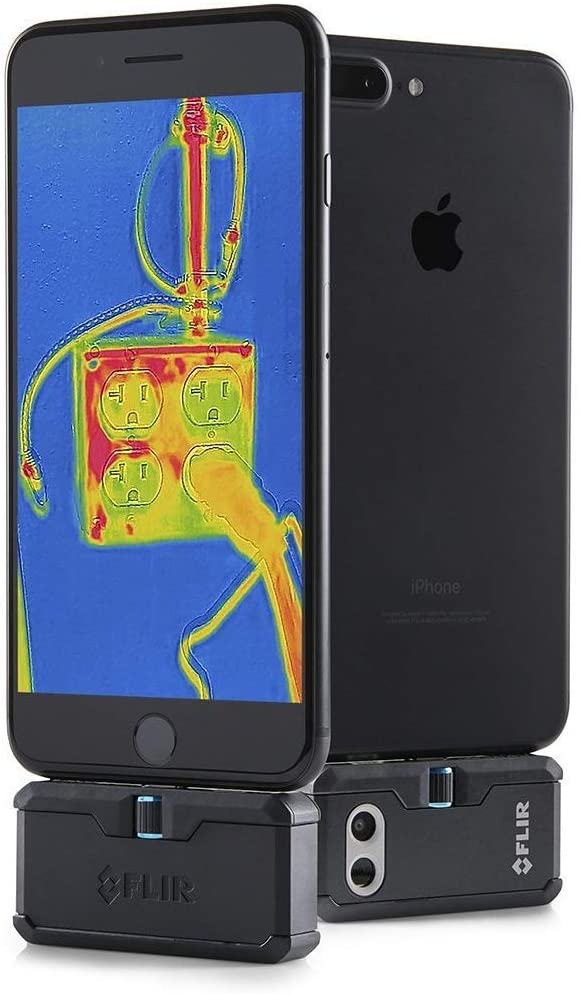 | Smartphone (2 different versions – Android & iOS) | 80 x 60 | 1 hour | No | Uses Smartphone screen | Click for more info |
Seek Thermal Compact  | Smartphone | 206 x 156 | No | Yes | Click for more info |
FLIR ONE PRO LT Specifications
| Type | Smartphone (2 different versions – Android & iOS) |
|---|---|
| Resolution | 80 x 60 |
| Pixels | 4800 pixels |
| Connectivity | USB-C, micro USB or Lightning |
| Temperature range | -4°F to 248°F (-20°C to 120°C) |
| Accuracy | +/-3°C |
| Thermal sensitivity | 0.10°C |
| Distance | 50 feet |
| Storage Type | Uses Smartphone storage |
| Battery capacity | 1 hour |
| Dimensions | 2.6 x 1.3 x 0.55 inches |
| LCD screen | Uses Smartphone screen |
| Refresh rate | 8.7 Hz |
| Applications | Home, Cars Inspections, Electrical Panels Check, HVAC Problems, Water Damage |
| View Angle | 43° x 55° |
| Features | Waterproof, Dustproof, Manual Focus, Visual Camera |
FLIR ONE PRO LT – Specs & Review
The Flir One Pro LT is a smartphone thermal imager that you can attach to your Android or iOS phone. The difference between FLIR one Pro and LT is just like the one between the Pro and the standard Flir One Gen 3, but with minor adjustments.
There are 3 separate versions with 3 separate connectors for full compatibility: Either with micro USB, USB-C or Lightning port. You need to choose your version before you buy it. Alternatively you could use an adapter if you already have one and you changed your phone but I suggest you look on the forums before for adapters that have been tested to be compatible.
This thermal camera is equipped with 2 modules: An infrared sensor and a visual camera. The camera lets you switch between them and also blend them together using what is probably the best image enhancement technology on the market called MSX Multi-Spectral Dynamic Imaging.
Unlike Seek Thermal which decided to use the phone camera, Flir does it differently, just like with the battery about which we will talk later.
But we’re not going to limit our Flir One Pro LT review to just the datasheet and some specs because we want to tell you how this thing works and behaves.
To use it, you just plug it into your phone and download the Flir One app from the App store or the Play Store. The app is simple to use, you don’t need a user manual for it.
There are several advantages to using a smartphone thermal imager, first of all the fact that app lets you capture thermal images and also does video recording and time-lapse. It switches between portrait mode and landscape seamlessly as well.
The app also captures the photos almost instantly and if you thought that this was a given on all thermal cameras, you’d be wrong. The start-up time is very fast compared to the 20 seconds you would get on an Hti handheld camera.
In terms of settings, there aren’t as many to adjust as on the Flir One Pro. This thermal camera lets you choose between 9 color palettes: Iron, Gray, Rainbow, Contrast, Arctic, Lava, Wheel, Coldest and Hottest. In the last two palettes, the cold respectively the warm area is highlighted in either blue or red and the rest of the picture is grayscale.
You can set up to three spot thermal measurement points to be displayed on the screen at the same time. The IR Scale as well as the spot measurements can be turned off.
Another important aspect is that you can also change the MSX distance so that the thermal image and the visual image overlap correctly. In the app, this feature is called Parallax for some reason.
There is a button for a shutter timer for either 3 or 10 seconds, one to turn on the phone’s LED lighting and one for calibrating the camera.
FLIR ONE PRO LT – Thermal imaging quality
For the Flir One Pro LT they kept the resolution of the standard Flir One, which is 80 x 60. With a totall of 4800 pixels the resolution places it in the middle of its price range. So even though it is called the Pro LT it doesn’t have the 160 x 120 resolution of what Flir calls the Flir One Pro pro-grade thermal camera.
Even though the resolution is not as high, this thermal imaging camera does have the MSX image enhancement technology which greatly improves the image quality.
Something that we are pleased to see on the Flir is its ability to store temperature data for every pixel in the thermal images. The images will be stored in Radiometric JPEG format while videos will be stored in MPEG-4 MOV format for iOS devices and MP4 for Android.
Why is this important and what can you do with the temperature data? After you’ve taken the photo, you can measure the temperature in any spot in the photo, but you can also change the palette, blending mode and the palette range. That way if you are in a rushed inspection, you don’t really have to bother with settings when you capture the thermal images, because you know you can change things later at any time.
You may have noticed the little dial on the camera. That’s not for manual focus as you may have hoped, it is for adjusting the height of the connector so it fits properly in your phone.
Flir being a US company have kept the refresh rate at the maximum legally allowed value for consumer thermal cameras and that is 9Hz.
FLIR ONE PRO LT – Temperature Range, Accuracy
In terms of temperature measurement, the first thing to note is that the temperature only has to change by 0.10 C to trigger a difference in measurement. This is a higher thermal sensitivity than you get with cameras that have this price tag.
Then there is the issue of temperature range where the Flir One Pro LT has the exact same range as the standard Flir One Gen 3. It can measure between -20°C to 120°C. The low end is good enough for you to troubleshoot a basic freezer but the high end could have been wider.
Another place where it could use a bit of improvement is the temperature accuracy which is +/-3 C. Most manufacturers will offer you a +/- 2 C precision for this kind of money.
By comparison, the only thing here that this smartphone thermal camera for iOS and Android has in common with the Flir One Pro series is the viewing angle of 43° x 55°.
FLIR ONE PRO LT – Battery life & Memory
Let’s have a look at storage and battery. The Flir uses the phone’s storage and if you have a phone built after 2016 it’s likely it has at least 32GB of storage which should be more than enough to store thousands of thermal images.
But with the battery, they decided to take a different path, meaning they equipped this device with a 350mah battery that not only has issues as many users pointed out but also doesn’t last more than 45 minutes to 1 hour. But it does charge fast, it only takes about an hour to fully charge the device. There is also a separate port for charging.
This thermal imager is not waterproof nor is it dustproof and unlike the Seek Thermal Compact, it doesn’t come with a waterproof carrying case. You can get a waterproof Casematix case online on Amazon or eBay but that’s extra money spent.
There is no kind of LCD display mounted on it, it uses the phone’s screen which is the best screen to use.
Flir provides a 2-year warranty for the device and 10 years of warranty for the infrared sensor, but you need to remember that you have to register the product within 60 days to take advantage of the extended warranty policy.
If you are a developer and you want to hack it and extend its software functionality, you can use the Flir One SDK that the manufacturer provides.
