PROS: High-resolution images with MSX feature, high thermal sensitivity, Video recording, Images hold temperature data, multi-spot measurement, great app.
CONS: Only a 45-60 minutes battery life.
| Product | Type | Resolution | Battery capacity | Waterproof | LCD screen | Price |
|---|---|---|---|---|---|---|
FLIR ONE Pro 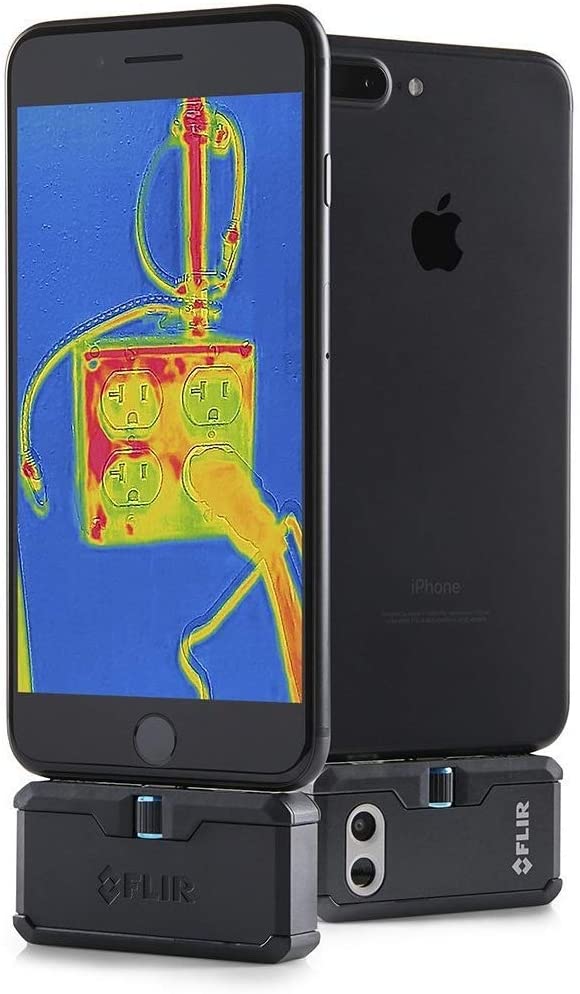 | Smartphone (2 different versions – Android & iOS) | 160 x 120 | 45 minutes | No | Uses Smartphone screen | Click for more info |
FLIR ONE PRO LT 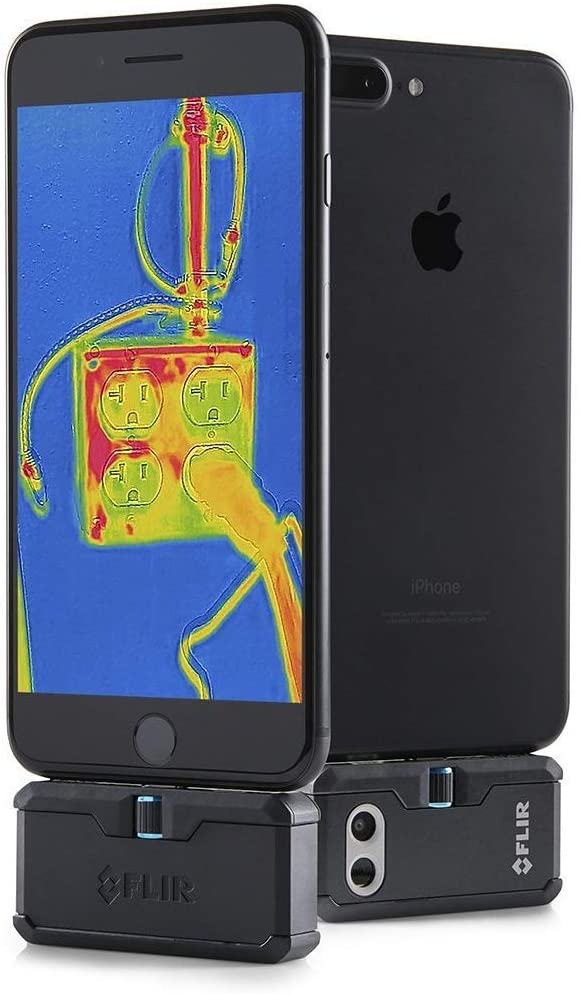 | Smartphone (2 different versions – Android & iOS) | 80 x 60 | 1 hour | No | Uses Smartphone screen | Click for more info |
Seek Thermal Compact PRO  | Smartphone | 320 x 240 | No | Yes | No | Click for more info |
Seek Thermal Compact  | Smartphone | 206 x 156 | No | Yes | Click for more info | |
Milwaukee 2257  | Handheld | 102 x 77 | 1 9V Alkaline | No | 1.8″ TFT | Click for more info |
FLIR ONE Pro Specifications
| Type | Smartphone (2 different versions – Android & iOS) |
|---|---|
| Resolution | 160 x 120 |
| Pixels | 19200 pixels |
| Connectivity | USB-C, micro USB or Lightning |
| Temperature range | -4 -> 752°F( -20 to 400 C) |
| Accuracy | |
| Thermal sensitivity | 0.07° C |
| Distance | 50 feet |
| Storage Type | No |
| Battery capacity | 45 minutes |
| Dimensions | 2.68 x 0.51 x 1.77 inches |
| LCD screen | Uses Smartphone screen |
| Refresh rate | 8.7Hz |
| Applications | Electrical problems, energy loss, water damage, and other heat related issues |
| View Angle | 43° x 55° |
| Features | Waterproof, Dustproof, Manual Focus, Visual Camera |
FLIR ONE Pro – Specs & Review
The FLIR ONE Pro is probably Flir’s most succesful smartphone thermal camera. The Flir One Pro thermal cameras come in 3 different versions: For Apple devices running iOS with a lightning connector and for Android with a USB-C connector or a micro USB connector.
Now you need to remember that you have to choose which one you want before you buy it and you can’t change the connectors afterwards. There are adapters for however, but I have read about mixed experiences because not all adapters have compatibility for the system.
On the back, the camera has 2 elements: An Infrared Sensor and a digital camera and it uses both to create an ehanced version of the image where you can clearly see the temperature differences but also distinguish the shapes of the objects. It is Flir’s MSX technology (Multi-Spectral Dynamic Imaging), it is proprietary to Flir cameras and up until now has the best image blending algorithm that we’ve used.
Let’s take our Flir One Pro for iPhone, iPad and Android review further than the datasheet and have a look at the experience of using the device.
First of all to set it up, you just plug in the camera into your smartphone’s port and download the Flir One app for Android from the Play Store or the iOS app from the App Store depending on what platform you are on. Remember to power up the camera from the power button on the bottom. Both the Flir One and Flir One Pros share the same app but it has differentiated features.
After you started the app, you’ll notice that you have 3 modes of capture: Thermal Image, Thermal Video Recording and Timelapse. These photo, video and timelapse functions are available on Flir’s app for both the Pro Camera and the standard one.
By default, you will have a center spot thermal measurement but you can just move that spot with your finger anywhere in the image to read the temperature there.
You can choose to view the image in 3 modes: Thermal mode shows you just the infrared image, Visible shows you the image from the digital camera and MSX blends the two together nicely. As you may expect, MSX is our favorite mode. In MSX mode, If you want to do calibration to realign the two images together you can do so by setting the MSX distance.
You get 9 color palettes to choose from which is more than what you get on the handheld Flir cameras. There is Rainbow, Arctic, Lava, Wheel, Contrast, Iron and 3 Grayscale palettes which can highlight the hottest or coldest object in red respectively blue.
This relatively cheap thermal camera lets you set the gain in order to improve the image accuracy, you can set it for low temperatures or high temperatures.
You can add multiple measurements spots in the view and also add a circle or rectangle to measure the average temperature in an area of the thermal image.
Other settings and options include the ability to turn on the smartphone’s flash, a timer, the ability to lock the temperature range, save the geolocation information in the photos and the ability to change the emissivity.
The Flir One Pro firmware update process is quite simple, you do it directly from the app.
FLIR ONE Pro – Thermal imaging quality
For the Flir One they’ve put in an infrared sensor that has an IR resolution of 160 x 120 pixels which accounts to a total of 19,200 pixels. The thermal resolution is much higher than on the standard 3rd Gen Flir One which only has 4,800 pixels in the thermal image.
But that is not the only camera it has to go up against and now years later after this model was released, the average thermal imaging device in this price range can easily offer more than 32,000 pixels.
The Infrared sensor on this Pro thermal image camera is also backed up by a 1440 x 1080 pixels visual camera which when combined through MSX image processing with the IR data, creates an image with a high visual resolution. This feature is available on both versions of the Flir One.
The difference in IR resolution is clearly visible and if you place the images from the two cameras you’ll immediately tell which one is which.
The photos are stored in JPG format with radiometric data which means you get the thermal data for all the 19,200 pixels in the image. The advantage is that afterwards you can check the temperature on any spot in the image, you can change the color palette and the temperature scale.
The video recording is also smoother on the Pro thermal vision camera which is probably due to the better chip on the Pro. The videos are saved in MP4 format if you have the version for Android phones or MOV format for the iOS version. Note that the videos don’t store temperature data.
The refresh rate is an 8.7Hz, about what you would expect from a premium camera, since consumer infrared cameras are limited by US law to 9Hz.
Even though there is a dial on the camera, that is not for manual focus as you would expect, it is actually for adjusting the height of the connector so that it better fits your smartphone.
FLIR ONE Pro – Temperature Range, Accuracy
This infrared thermal camera has a very high thermal sensitivity of just 0.07° C. This means that if the temperature changes by that amount at least, the camera detects the change in temperature.
Then there is the issue of temperature range and here the Flir does great because it measures temperature between -20 C and 400 C (752 degrees fahrenheit), much wider than the -20 to 120 C thermal scope that you get on the standard Flir One.
You can use it to check faults in refrigeration systems, freezers, but you can also do HVAC inspections to check if the air conditioning and heaters are working properly or just detect heat signatures. It is also a good tool for home inspectors and some people just use it as a night vision device.
The viewing angle is 43 by 55 and again here there is a difference because it is much wider than the one on the FLIR One Gen 3. But note that there is a correlation between pixel size and field of view. The wider the viewing angle, the more pixels you need to spot details.
This camera detects temperature at up to about 130 feet away. If distance is something that is important to you, then you need to look at the Seek Reveal which can detect heat at up to 1800 feet away or one of the thermal vision monoculars and thermal binoculars made by Flir like the Scout TK.
FLIR ONE Pro – Battery life & Memory
There is no internal storage on the camera, it uses your smartphone’s storage. Provided that you have a phone built after 2018, you should easily have 16GB of storage and that’s going to be more than enough.
And now we get to the most problematic part of this thermal imager: The battery. Flir decided instead of using the phone’s battery like most camera attachments do, they would put a tiny 350mah battery that only lasts for 45 minutes and causes many issues for the users who needed battery replacement, according to the customer reports. It doesn’t even have the option of charging the battery directly from the phone, it has a separate port for that.
The Flir One Pro is not waterproof or dustproof but you can find bundles with a waterproof Casematix case at a decent price on Amazon.
Where would we use this thermal imager camera? HVAC inspections to spot heating and cooling issues, Electrical inspections to find any overheating fuses or wiring, in roofing where you can check the roof for any leaks or poor insulation and also in plumbing for water leaks.
You can also use it in automotive repair and diagnostics to find where the engine might be overheating or to spot poor cooling. You can easily detect if a cylinder block is misfiring or if a brake caliper is blocked.
At home you can check your pet’s temperature to see if they have any health issues and also check the body temperature of your baby to see if he has a fever.
Flir’s one pro comes with the thermal camera, a USB cable and a carrying case in the package. You can find the user manual online. Flir Inc. will cover the camera with a 2-year warranty and a 10-year warranty for the thermal sensor. If you are a developer, you can get access to the Flir One Pro SDK to extend its functionality or to just hack it from Flir’s website.
There are other thermal imaging systems in the form of mobile phone accessories from Seek Thermal and Perfect Prime, but the One Pro and Seek Thermal CompactPro are our favorite amongst all of these mobile accessories for detecting light using the world’s sixth sense.
